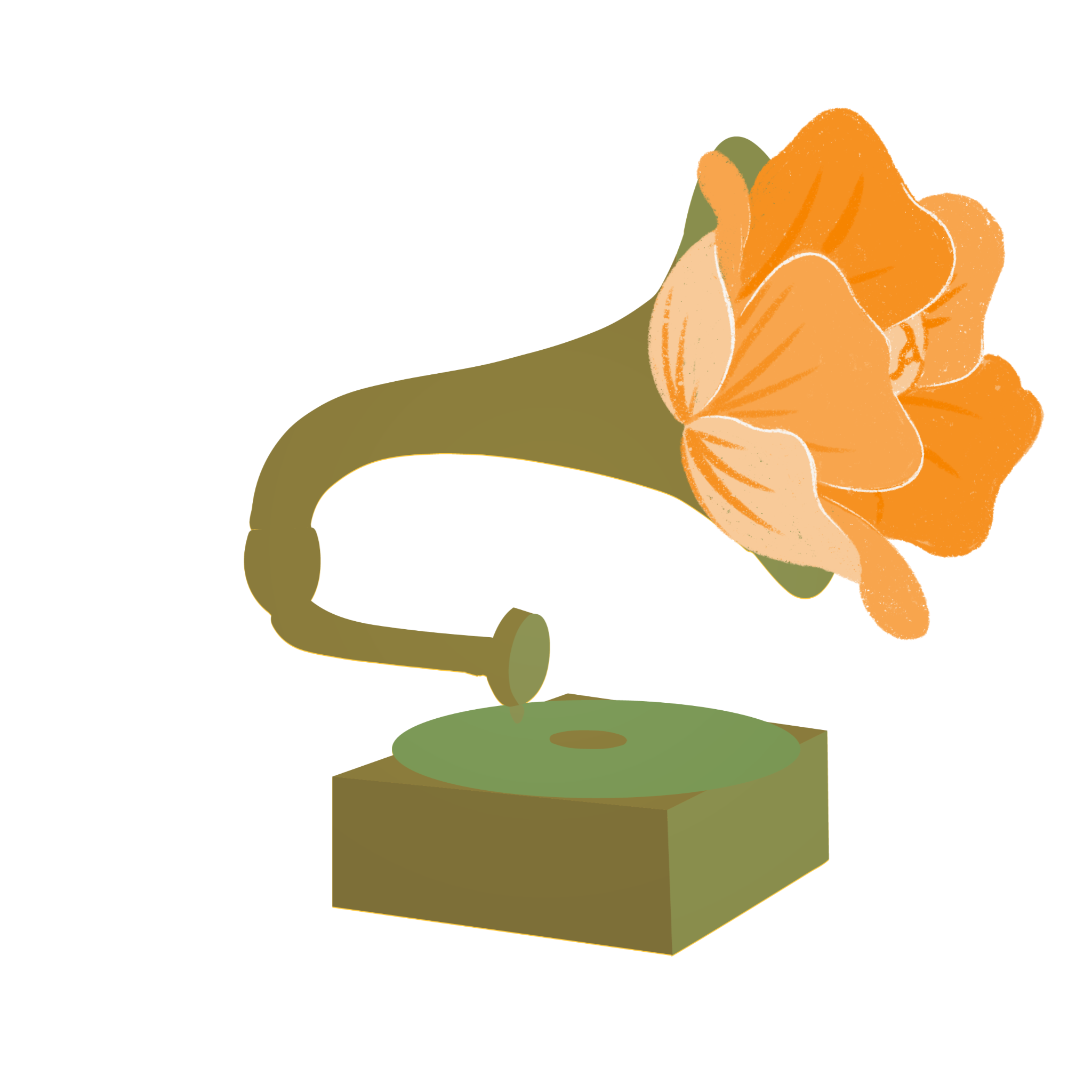Sending a program element of your mix through a return track to a reverb, a compressor, or a saturator is one of the more exciting steps in mixing. Suddenly, that part of the song gains atmosphere, stability, or texture. The return track can transform a track’s tone and placement in the mix balance. But is it better to dial up the send level or to adjust the return level?.
It’s important to do it right. Return tracks require you to give attention to signal flow, and the kind of plug-in you choose will determine the levels you should set on both the send knob and the return fader. Some plug-ins are sensitive, while others aren’t affected by how much level is passing through them. It’s not always easy to determine–so here is some advice that will work for both.
Follow this approach to make sure the send and return levels are right, every time.
Deciding how much to send into a plug-in:
Plug-ins are generally of two categories: 1) analog emulation plug-ins that are encoded to reproduce the impacts that hardware circuitry has on a sound; and 2) non-emulation plug-ins that are designed digitally.
Since non-emulation plug-ins aren’t restricted to mimicking the characteristics of hardware, their coding tends to allow for flexibility with the amount of signal they are capable of receiving. Whether the signal passing through it is -30dB or -3dB, the effect will be the same.
Get the 5 Day Foundation learning series to develop your mixing skills:
Listen to these examples. I sat down and hit a snare drum, then adjusted the amount I sent to the plug-ins. This first example is the Ableton Live Reverb.

They’re the same!
Like most digital plug-ins, the sound doesn’t depend on how much level is going into this reverb. It will sound identical. In this case, the only focus necessary is the volume of the return, coming out of the plug-in, so that the reverb effect is balanced properly with the rest of the program.
Analog emulations are often designed to respond differently to an incoming signal as the level changes. Saturation effects are a useful example–listen to the differences produced with the Ableton Saturator:

The changes are subtle, but noticeable! When more signal is driven into the plug-in, the saturator adds some brightness. It also softens the attack of the snare drum. This is what makes saturation effects so useful, yet it’s important to send the right amount of signal for a saturator to impact the sound but not too much that would overwhelm the plug-in.
Quick Tip:
This is the same logic used for actual tracks as well. Signal flow starts at the clip level, then through plug-ins and out the volume meter. Like clip level, send level is the first. Then the signal goes through the send channel’s effect and out to the master channel.
Saturation plug-ins impart the effects that tape machines and hardware circuitry give to a mix. But some plug-ins that are modelled after hardware components can be sensitive to incoming gain level–and some aren’t.

This is a result I was not expecting from the Red 2 EQ. The amount of level sent into it does not seem to have any impact on how the EQ treats the sound.
The Red 3 Compressor, on the other hand, does have some impact. In addition to the usual compressor controls, the plug-in adds some very light and pleasing saturation.

Compression depends greatly on the level of the incoming signal, which is why setting the threshold is important to achieve the right amount of compression. If incoming level is too low, the compressor won’t have any effect–the return will simply be a copy of what is sent to it. Too high, and the compressor will impact the sound. The same principle applies to analog emulation plug-ins, where the hardware is built to be capable of responding to a certain amount of level before distorting.
A quick solution for sending into analog vs. digital plug-ins:
How to determine whether a plug-in is sensitive to incoming levels or not? As you know now, It depends! But if you want to make it easy on yourself, get in the habit of setting clip gain so that the track volume peaks around -12dB. That way, it will be at a good level before you add any processing. The sound will travel normally through digital plug-ins and will hit analog plug-ins right in the sweet spot.
This strategy clears away a lot of the potential stress of checking and double-checking send levels and return volumes. Since digital plug-ins respond the same regardless of level, they are less of a worry than analog emulations. But when you think about it the other way around: preparing track volume so that it’s sending into an analog plug-in at the right level means automatically that the digital plug-in will work great, too.
For more of these concepts, join my 5 Day Foundation and learn how to add this approach to your mixing process–plus much more! The 5 Day Foundation is a learning series that lets you fully understand five key mixing concepts one day at a time. Get started here.